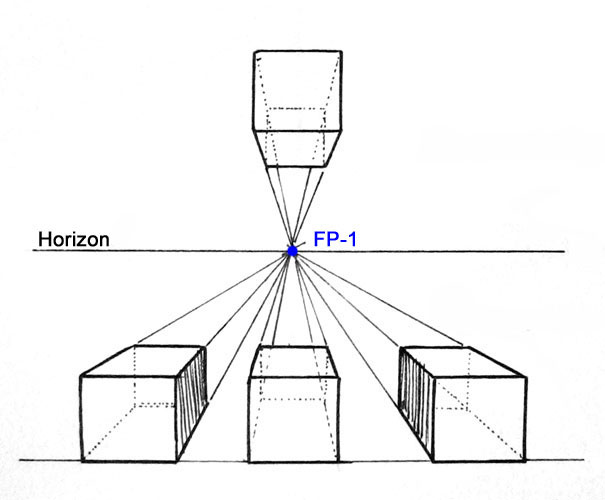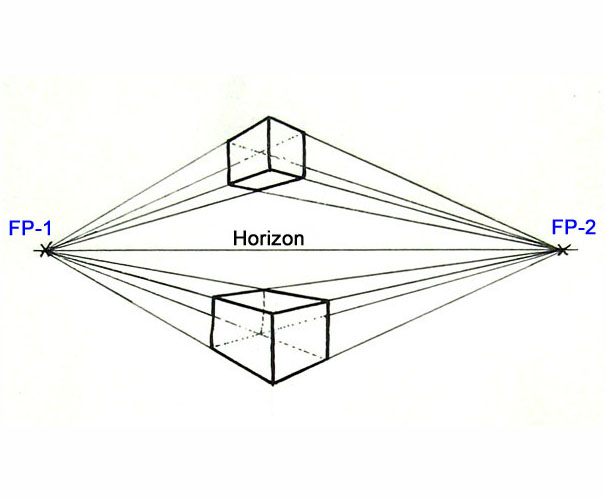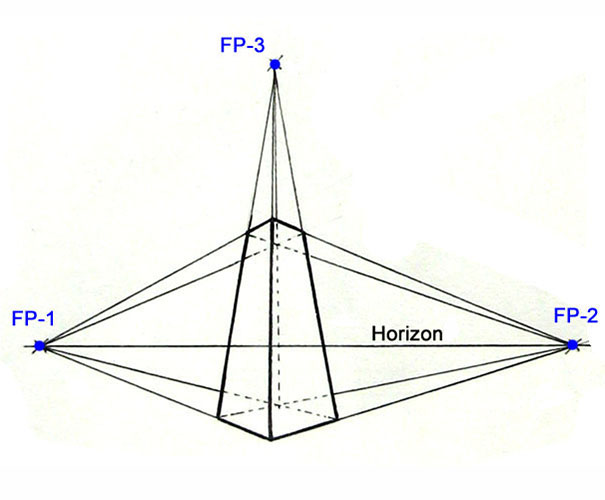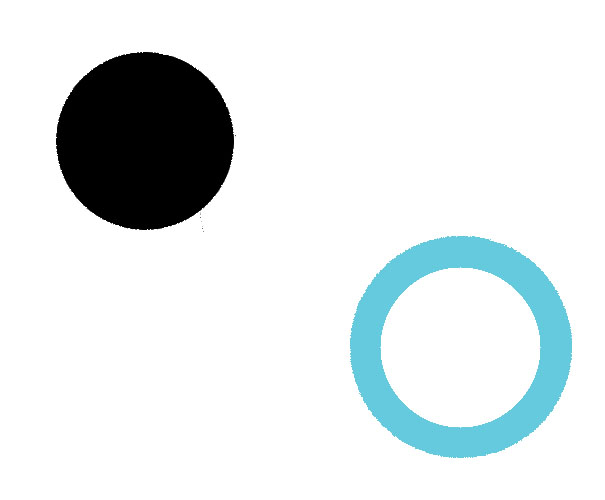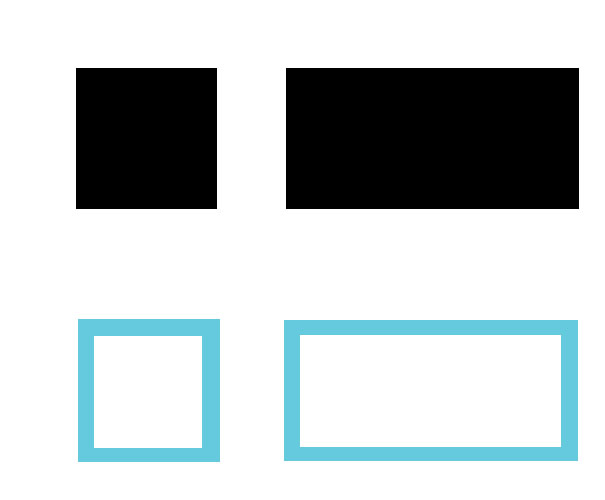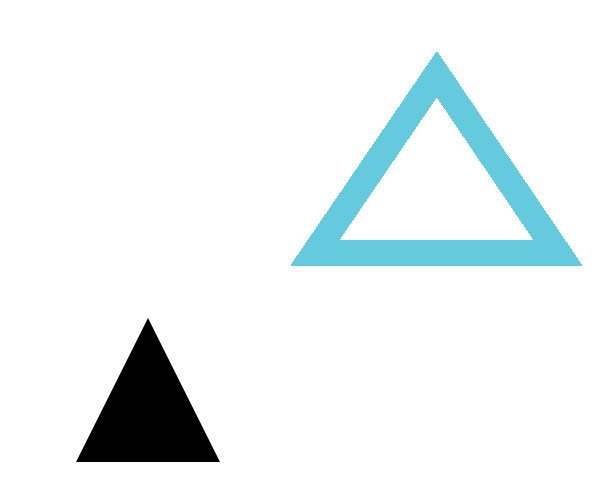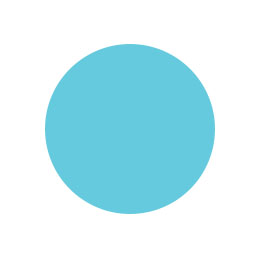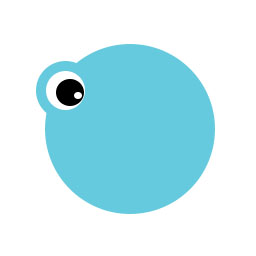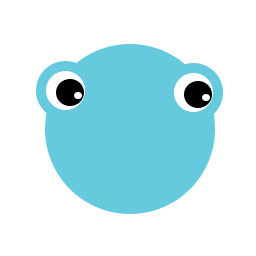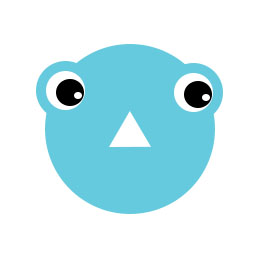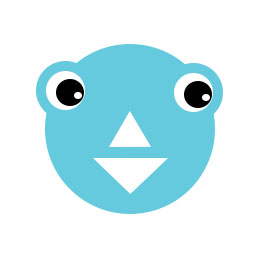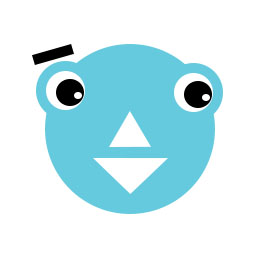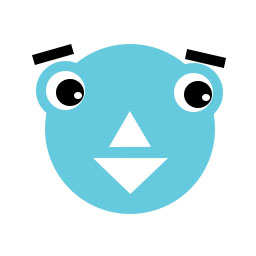Creating your own art work is a necessity for most independent developers. Due to the budget restraints or in a lot of cases the complete lack of a budget, a lot of young indie game developer can't afford to hire an artist or buy art assets.
With the help of free software like gimp, inkscape, truespace, daz studio and vue pioneer (just to mention a few) combined with a basic understanding of art creation pretty much anyone can create impressive and professional looking results.
I will try to start with some basic ideas and exercises to improve this kind of understanding. All of the examples will be based on free software. The work flow will be similar if you work with different software like Adobe Illustrator, Adobe PhotoShop, CorelDraw or others. I will try to mention the different approaches for those software packages. With the vast variety of software available at the moment and the sheer endless amount of our art creation tools and techniques it is impossible to cover everything but I will try to keep my examples basic enough to work with the software of your choice.
Let me start by clarifying some common believes when it comes to creating game at.
"I need expensive software tools to create truly professional game art."
No, you don't! There is a huge amount of free tools available that offer a true alternative. Gimp is one of the most well-known examples in the 2D realm as well as Blender in 3D field.
For the full time game artist upgrading your tools to ' industry standards' makes sense. Especially when collaborating with others using standard file format makes sharing and exchanging art a lot easier.
"Buying an expensive tool will automatically create better art."
No, it won't. It's always the artist creating the art that makes it great. Given the simplest tools like pen and paper a good artist can still create stunning pieces, while the most sophisticated tools still need a good artist to create something special.
"I can't do art. I can't even draw a stick figure."
Yes, you can.If you already can draw, it is easier to create great art, but not everyone has the talent for classic art. This is where modern computers to come in and allow you to create good game art without having a graphic arts degree.
"My game is good as it is. I don't need art."
Yes, you do. The indy game market is getting bigger and bigger and is attracting a lot more attention than it used to a few years back. In order to stand out your game should be the whole deal - have a great game play, as well as rewarding and consistent visuals and matching sound and music.
Common hurdles
High Expectations:
One of the main problems facing independent developers are the expectations they have themselves. For single developers or small studios it is close to impossible to create AAA games match the quality of big studios. You should try and aim for the stars. Making games is all about that. Do the best you can and constantly push your limits and improve your skills...
but thinking realistically and adjusting your expectations to your abilities and your budget is a big step towards creating the best game you can create.
Defining a theme:
A lot of the time game creation happens with a spark. We have an idea of how the game playing might work and start creating. Creating very concrete in game art in the early stages of development can often lead to problems as the game evolves during development.
It usually helps to create a working game engine/ core gameplay before starting on the actual art work. Once you know how the game plays it's a lot easier to find a visual theme that encompasses the whole game.
Consistency:
Creating a consistent look and feel is a key element in creating any design. Creating good game art is no exaption. It starts with the icon, the splash screen and goes all the way through to the game over screen. The most common mistakes are:
- -the overuse of fonts - stick to 2 or 3 for the whole game UI [unless the font is used in images as lettering for shops/ packaging/ etc.]. And try to use fonts that are good to read as well.
- -drastic changes in light and contrast - keep screens on a similar level -.Of course you can progress through the colour realm - usually starting out less colourful and getting more colourful for boss/epic scenes.
- - photoshop effects - they can be helpful, but a lot of 'artist' think the more you use the better. In the End Effekts can cause a lot of visual noise. Try to be consistend and limit your use of them to a few, while keep reusing and variating them.
- - lighting - look at your screens and imagine the light sources needed to create the highlights, shadows of your ingame/ ui elements... It's scary how often you find lights being randomly used for objects that appear on the same screen
Losing focus:
It is easy to get carried away with your art work as well as refining game play or coding. We all tend to focus on those elements we like to do, while neglecting those we don't. A good example is generally the menu system/ UI. These Elements are usually implemented at a late stage, in the development process, with motivation at a low point. Nevertheless, they are one of the first things the player gets to see and they can greatly define the look and feel of the game.